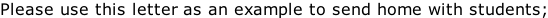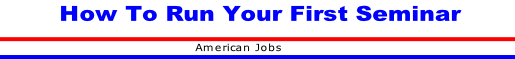
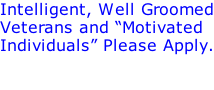

Thank You For Helping Us!
Dear Parent/Students,
Our school will be hosting our first of many virtual tournaments this month on, “The Virtual Martial Arts School Owners” website. Virtual tournaments require much more attention to detail and the learning of brand new skills when creating a video to compete with. These videos belong to you and will become an archive of your child's training to be enjoyed by your family for years to come. The benefits of competition, I am sure you are aware are too great to ignore. Please take a moment to view the website we will be competing on: www.virtualmaschoolowners.com. Once you have familiarized yourself with this site, please register your child as a competitor. The annual membership fee is $25, much less than competing in one local tournament where the costs can be as high as fifty plus dollars. www.virtualmaschoolowners.com
Thank you everyone for your support.
Steps needed to be completed by parents and students that wish to help us.
1. You will need a YouTube account. Or, you can use our schools YouTube Account. We will explain this later.
2. Create a movie under 4 minutes. This can be done at home or at our school.
3. Get your movie off the camera and onto your computer.
4. Upload the movie to YouTube, either as “Public or Unlisted”, not “private video”.
5. Play the movie on YouTube to make sure it is working properly.
6. “Right Click” on your movies URL and up at the top and copy it.
7. Take the URL to www.virtualmaschoolowners.com
8. Register as a student and look for your school name in the drop down box.
9. Fill in all required information and click on “Register”.
10. You will be taken to PayPal and charged a $25 annual fee. (Important: click the link back to our website only)
11. You will be redirected back to the site.
12. You will receive a message telling you to validate your email address.
13. Go to your email and click on the link provided.
14. You will be taken back to the site. Now Login in with your “User Name & Password”.
15. Proceed to the tab that says “Upload Video”.
16. Copy your URL in the space provided.
17. Look at the monthly grid. Find the month and subject matter to compete in.
18. Click on the drop down box and find subject matter.
19. Click on “ADD”.
20. It will take a few seconds to complete.
21. Your video must be approved by online attendants, before showing up in your schools area.
Parents/Students: please note that your membership entitles you to compete for half price in all Virtual Tournaments held by your school.